webstorm 设置 vue 开发环境
首先要 初始化一个 vue 项目 然后用 webstorm 打开
下载 webstorm 地址: https://www.jetbrains.com/webstorm/download/other.html
1. 基础设置 node 配置
设置 webstorm 使用 指定的 node 版本(适用电脑上安装多个node)
默认使用 path 设置的那个
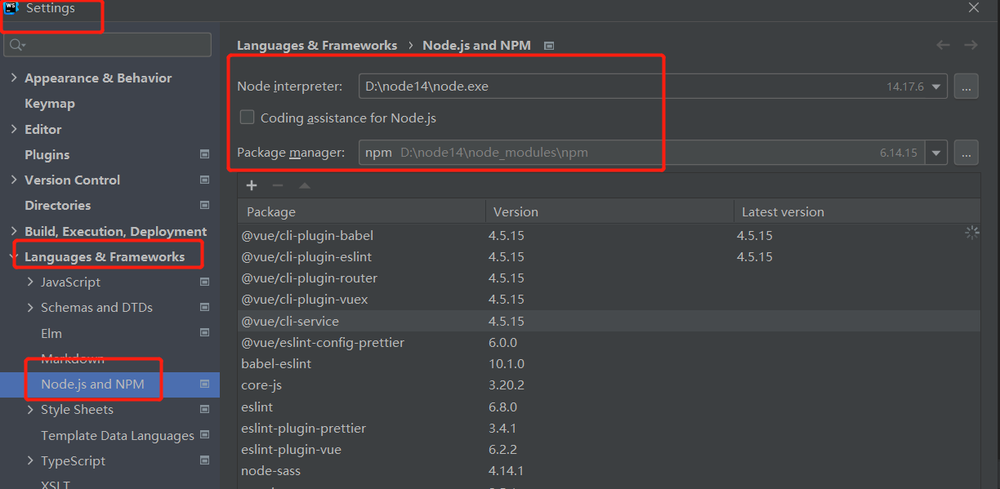
3. 其他设置
指定 terminal; 默认 powershell,这里改成 gitbash

typo in word 拼写检查
还可以取消:typo in word(变量名不是单词的时候会有波浪)
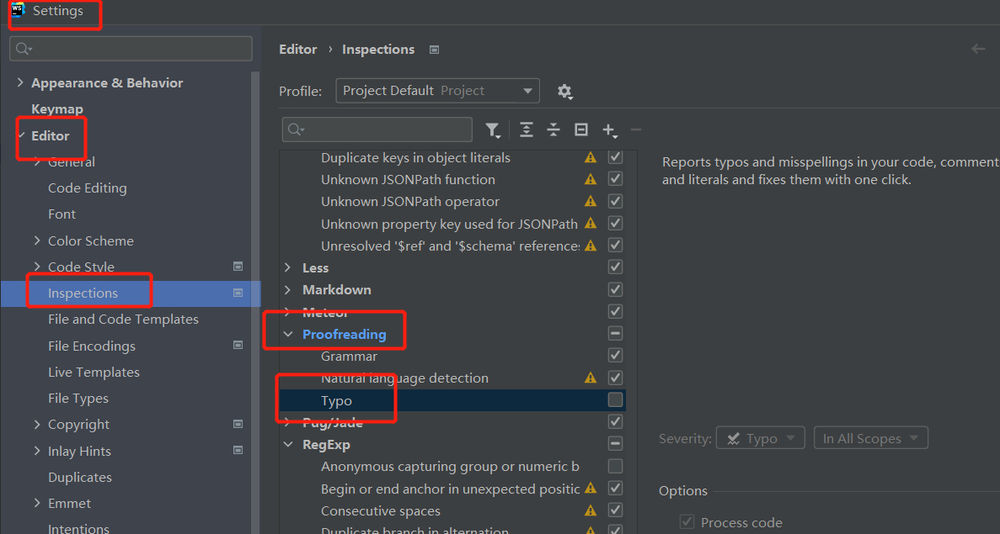
默认调用函数用显示 参数名字, 不太喜欢,去除他。
settings > Editor > Inlay Hints

0顶
0 踩

共 0 条评论